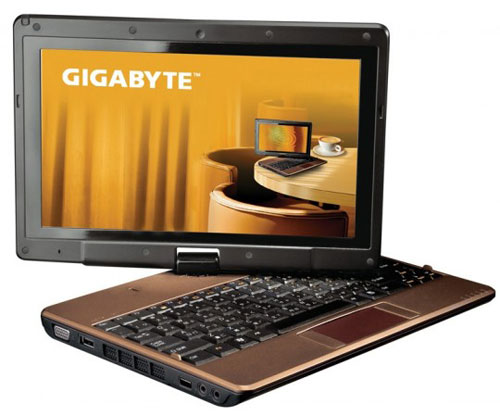Thursday, September 10, 2009
PING TEST
- PING test is to inform if there is a connection established or not
- For BLINK it is Ping 211.29.132.105
- If Ping statistics Packets sent = 4; recieved = 4; Lost = 0; then the connection is Established
- If Ping statistics Packets sent = 4; Recieved = 0; Lost = 4; then the connection is not Established
- If Ping statistics Packets sent = 4 ; Recieved = 1/2/3; Lost = 1/2/3;
Error 619A
- The error will occur because of Antivirus and Firewall interfering with the connectivity.
How do I increase my Speed
On the Wireless Broadband Console Goto
- Tools > Options > Network > Network Type > WCDMA only and All Bands > Apply > Ok
- This process will improve the speed
Device has been Disconnected or Unavailable
- You get this message if you have not plugged the USB modem into the right USB2 port.
- Go into My Computer > Right Click > Properties > Hardware > Device Manager > Dvd/Cd drive > Huawie Mass Storage device > Right Click on that and Click Uninstall.
- The above process will remove the Harware of E169
- If you have already installed the software then uninstall the software from either Control Panel or by going to Start > All Programs > Wireless Broadband > Uninstall.
- Restart the Computer, plug the modem back and Install the software.
Error 619
- Check if you have got the right APN with your service provider
- If not follow the below link to change your APN on the console:
- Tools > Options > Profile Management > Edit > APN (Type the APN you want) > Save > Ok
Error 633
- If you get his error then unplug any external devices that you have plugged into your Laptop and restart the Laptop.
Why are the Lights flashing on my USB
- Flashing Light means the modem is still alive
- Flashing Green means the modem is either looking for a Network or the Sim is not active
- Flashing Blue means you are in the WCDMA network
- Flashing Cyan means you are in the HSDPA network
Sim or Usim is Invalid or Not detected
- Take out the sim card from the sim card holder completley and place it back in the right direction
Cannot Connect Before Register an Available Network
- Check the sim card status with your ISP
- If Sim Active then take the SIM card out of the modem and
- Check the sim card number with your ISP
- If the sim card number is same then place the sim card into the modem in the right direction
- If still not able to connect then follow the below prompts on the console:
- Tools > Options > Network > Registration Mode > Manual Search and Register > Refresh
- Choose the available network and then choose register.
If none of the above solve the problem then replace the SIM card.
Subscribe to:
Posts (Atom)